Enable Windows Computer to Accept Blank Passwords
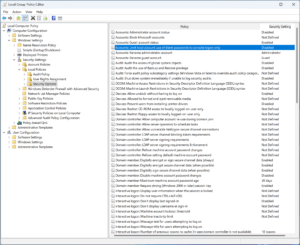 1. Logon to the computer with administrator account. Click on Start button.
1. Logon to the computer with administrator account. Click on Start button.
2. At bottom of start menu in search box type gpedit.msc command and press enter key.
3. On Local Group Policy Editor snap-in under Computer Configuration expand Windows Settings and then expand Security Settings.
4. Expand Local Policies and click on Security Options.
5. From the right pane double click on Accounts: Limit local account use blank passwords to console logon only and from the opened box select Disabled radio button.
6. Once done click on Ok button and close Local Group Policy Editor snap-in.
7. Open Command Prompt and in command window type gpupdate /force to update here computer policy with latest configuration.
8. Close Command Prompt.
